Presenting a PowerPoint from your iPad can result in a more natural and interactive presentation, allowing you to walk around wirelessly, switch between applications, write notes or do white-boarding, and then go back to your core presentation.
My three “choice” apps to have in your toolbox to show PowerPoint presentations on the iPad are PowerPoint itself (available since March 28, 2014), Keynote, and SlideShark. There are pros and cons to all three.
PowerPoint is the best choice of all three because there are no conversion issues, has a very large font set, and it now supports video and audio (the first version did not support video and audio).

Furthermore, in its last release, Microsoft added Presenter View, which now gives presenters the ability to jump ahead very easily, and most importantly, the ability to see notes.
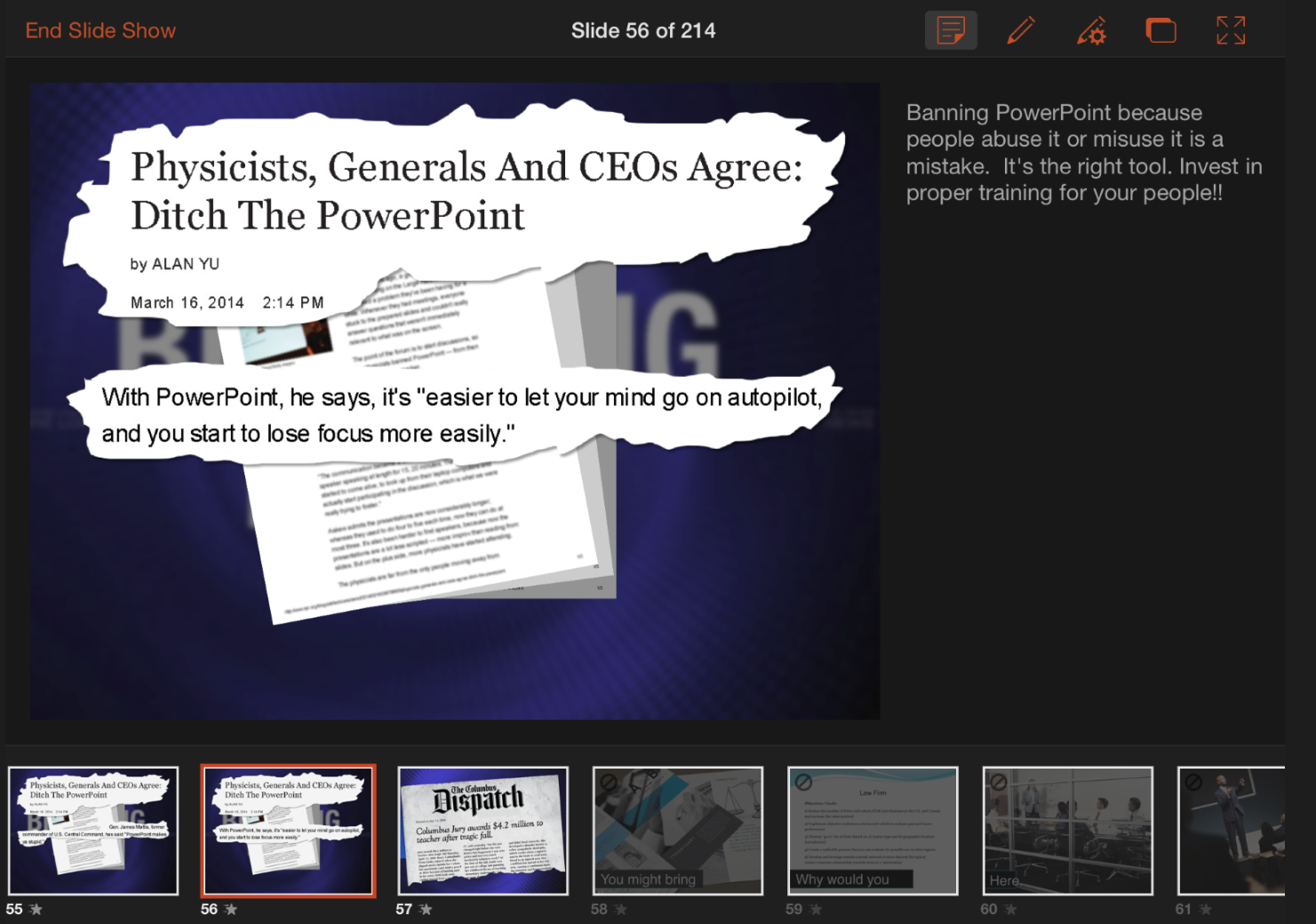
The one key feature that is still missing is the ability to add or edit animations to objects and text. Also, keep in mind that in order to edit PowerPoint, you must purchase a Microsoft Office 365 subscription.
Keynote is Apple’s answer to PowerPoint. It has been around a long time and is a must-have app. Once you convert your PowerPoint to Keynote, Keynote gives you the ability to both make edits and show the presentation. Unlike PowerPoint, it does allow you to add animation to objects/text, and it supports video (although it requires that you re-insert video and audio into the Keynote presentation because they are lost in the conversion). The downside is that the conversion isn't always perfect, requiring that you make some aesthetic tweaks and fixes to the presentation. The font set is also pretty limiting. Keynote is free with the latest iOS8.
SlideShark is a free app that will convert the PowerPoint to a SlideShark format and then allow you to play/show the slides through the SlideShark app. It converts the PowerPoint very well, including video and audio, and preserves fonts and animation extremely well. SlideShark also has a fantastic presenter view that allows you to easily see your notes and upcoming slides, very similar to PowerPoint’s presenter view. The latest version allows you to annotate slides during the presentation.

The downside to SlideShark is that you cannot make edits to the slide show from the iPad. You can hide slides or rearrange them, but you can’t make edits beyond that. You have to make changes in PowerPoint and then reconvert/upload the PowerPoint. With large presentations and low bandwidth, this can take 20-30 minutes.
In conclusion, I believe PowerPoint is the best choice for most PC and Apple users who use PowerPoint. Apple users who use Keynote, should stick with Keynote. No matter your first choice, I recommend that you have all three on your iPad. Why not? Keynote and SlideShark are free, and you never know when they might be needed. With all three, you should have all your bases covered.